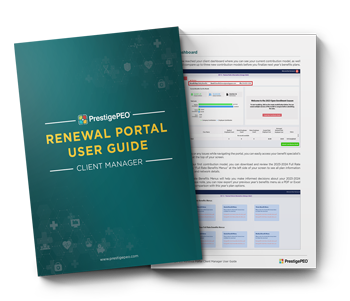PrestigePEO has made enhancements to the PrestigePEO Renewal Portal to provide our clients with a simplified way to make contribution selections. Below are some tools you can use to explore the new changes and efficiently review or update your enrollment choices for the coming year.
Client Manager Open Enrollment Overview Video
Open Enrollment is a pivotal time to review and change your benefits plans. The PrestigePEO Renewal Portal streamlines your enrollment process with features to easily compare contributions by percentages or dollar amounts and view medical plan details all in one place. Watch our Open Enrollment video to preview the portal and scroll through the rest of this page for more information, including a helpful user guide.
Client Manager Open Enrollment PrestigePEO Renewal Portal
The PrestigePEO Renewal Portal can be accessed through your PrestigePRO Manager Portal and offers an intuitive selection system for your contributions. You can build comparison models based on different contribution levels and get comprehensive information on each plan to pick the best one for your business. It also contains detailed rate information and cost breakdowns for each employee benefits plan your company offers.*
*Please note that the Renewal Portal can only provide estimates as the final cost will depend on individual employee elections.
Client Manager Instructions for PrestigePEO Renewal Portal User Guide
Download our user guide for step-by-step instructions on portal navigation so you can make informed decisions and empower your workforce with the best benefits plans for them.
Open Enrollment Webinar Series
Join us this Open Enrollment season as we introduce our new voluntary benefits offerings and demonstrate how to navigate the newly enhanced PrestigePEO Renewal Portal. Learn how to create and share comparison models with your team and make the best-informed decisions on your final selections.
Check out our upcoming webinars and view recordings for prior Open Enrollment webinars!
What Your Benefits-Eligible Employees Should Expect
Submit your final plan designs, contributions, and renewal grids to your PrestigePEO benefits specialist by the end-of-September deadline. Once your decisions are finalized, we will email your benefits-eligible employees an invitation to log into the PrestigePRO Employee Portal. They will be contacted directly with important information such as your company’s enrollment deadline.
Don’t forget: changes to employee elections will take effect on November 1, 2024, and updated payroll deductions will take effect in the first pay period of November.
Employee Status Report
Client Managers will have access to an employee status report that indicates which employees have completed the Open Enrollment process, who is in progress, and who has not started.
Here’s how to access the report and monitor your employees’ statuses:
- Ensure your browser settings allow pop-ups from our site and log in to the PrestigePRO Manager Portal.
- Locate the search bar in the top right corner of the PrestigePRO home screen.
- Type “enrollment status report by workflow” in the search bar and click enter.
- This will generate a pop-up window. When it appears, locate the “workflow type” field and select “enrollment” from the drop-down menu.
- Verify that your company ID number in the “Client ID number” field is correct. If not, manually enter your 5-digit PrestigePEO client ID.
- You do not need to fill out any other fields.
- Locate the “Run” button at the bottom of the page and the report will generate shortly.
If you have any questions, please contact your benefits team at 833-PEO-BEN1. Alternatively, you can connect with your dedicated specialist directly via the PrestigeGO mobile app.